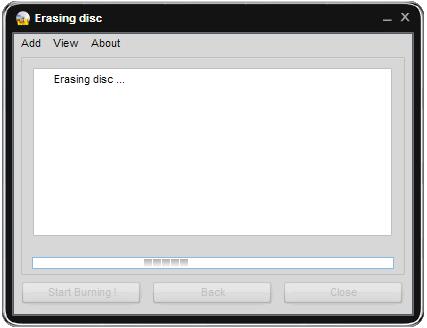How to burn data files to CD, DVD, BD?
- Introduction
- Step 1: Download and install Soft4Boost Easy Disc Burner
- Step 2: Run Soft4Boost Easy Disc Burner
- Step 3: Burn your files onto a disc
Burn data files has never been easier. Soft4Boost Easy Disc Burner allows users to burn any data files to CD, DVD, BD. Just follow these few steps listed below.
Step 1: Download and install Soft4Boost Easy Disc Burner
Click here to download it. After the download is finished, run the S4BEasyDiscBurner.exe file and follow the installation wizard instructions.
Step 2: Run Soft4Boost Easy Disc Burner
Insert a blank CD/DVD/BD into your computer optical disc drive. Make sure that the disc is compatible with your drive.
You can select the necessary disc drive if you have several, refresh it and mark the Verify disc check-box to make sure the disc is recorded correctly.
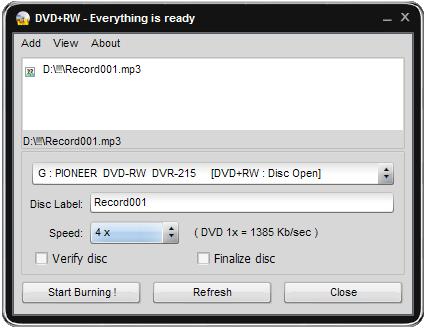
Step 3: Burn your files onto a disc
Now click the Start Burning! button to begin the recording. Note, that if the disc is not empty you will be offered to erase it. If you do not want to do that, you can eject the disc and use another one instead.
After the burning is over the disc will be ejected automatically. Note, if you checked the Verify disc, the recording will take a little longer depending on the size of the output files as the program will need time to verify them.