How to convert video to mobile phone format?
- Introduction
- Step 1: Download and install Soft4Boost Video to Device
- Step 2: Run Soft4Boost Video to Device and and select your input video file
- Step 3: Set up the conversion parameters
- Step 4: Convert your video files
You would like to watch your favorite home video using a mobile phone? Soft4Boost Video to Device enables you to convert your home video to a necessary format.
Step 1: Download and install Soft4Boost Video to Device
Click here to download it. After the download is finished, run the S4BVideotoDevice.exe file and follow the installation wizard instructions.
Step 2: Run Soft4Boost Video to Device and and select your input video file
First of all run Soft4Boost Video to Device. To do that find the corresponding program icon on your desktop and double-click it. If you unchecked the Create desktop icon box during the installation, you can run the program from the Start menu. Please follow Start > All Programs > Soft4Boost > Video to Device.
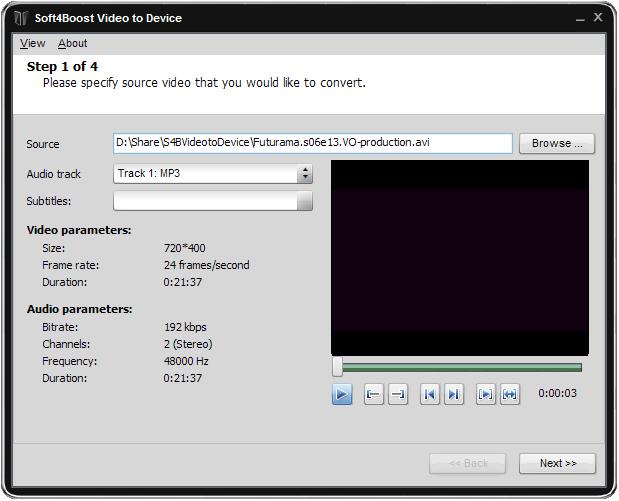
To select a video you would like to convert hit the Browse... button.
Step 3: Set up the conversion parameters
Select Cells and Smartphones -> Mobile Devices preset and press Next>> button.
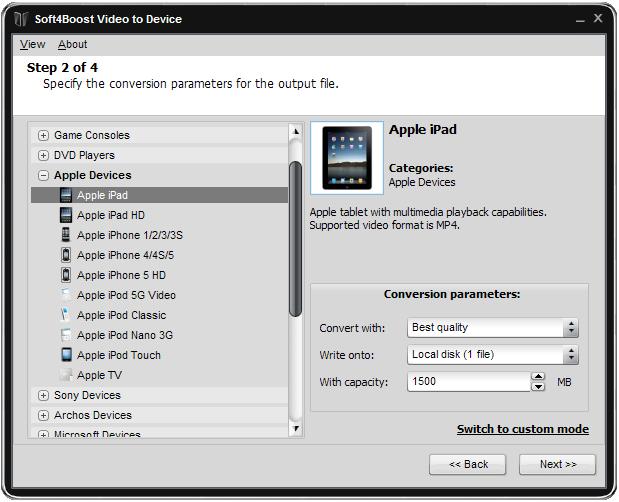
Step 4: Convert your video files
After you have set up all the conversion parameters, hit the Start button to start converting.
That's all!
