How to create a ringtone for your mobile device?
- Introduction
- Step 1: Download and install Soft4Boost Ringtone Creator
- Step 2: Run Soft4Boost Ringtone Creator and select your input audio file
- Step 3: Place audio file to the edit area (optional)
- Step 4: Edit audio file: delete unwanted parts (optional)
- Step 5: Edit audio file: apply effects (optional)
- Step 6: Save file to a compatible format
If you would like to add novelty to your mobile phone, a good idea might be to change its ringtone. The guidelines below will help you perform these tasks.
Step 1: Download and install Soft4Boost Ringtone Creator
Click here to download it. After the download is finished, run the S4BRingtoneCreator.exe file and follow the installation wizard instructions.
Step 2: Run Soft4Boost Ringtone Creator and select your input audio file
Run the Soft4Boost Ringtone Creator executable using the desktop shortcut or the Programs section of the Start menu. Then select folder with your audio-files in Soft4Boost Ringtone Creator
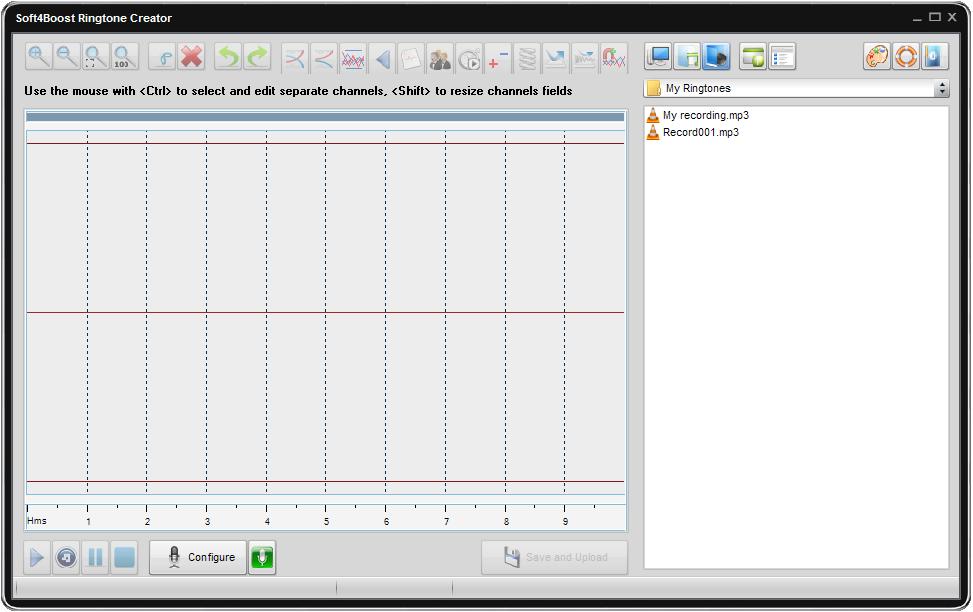
Step 3: Place audio file to the edit area (optional)
With Soft4Boost Ringtone Creator you may edit an audio file - delete unwanted parts or apply effects.
To start editing the audio file, drug-and-drop your file to place it in the edit area. When done, the audio file will be visualized in the edit area.
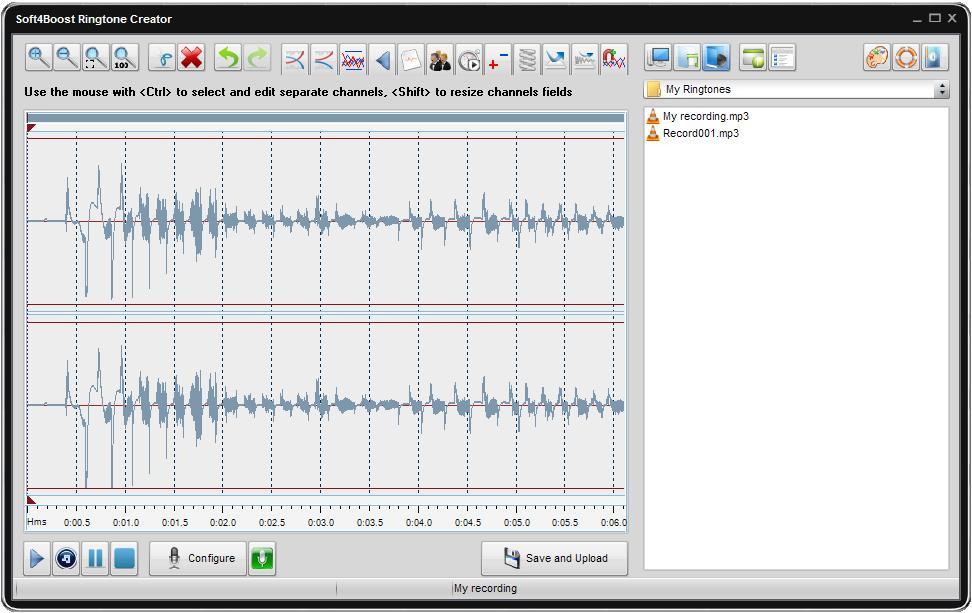
Step 4: Edit audio file: delete unwanted parts (optional)
You might not want to use the whole audio track as a ringtone. Soft4Boost Ringtone Creator will allow you to delete unwanted parts from the audio track. There are 2 ways:
- In the edit area, select a part of the audio track with the mouse and use the Trim button to delete everything except the selected fragment.
- in the edit area, select a part of the audio track with the mouse and use the Delete button to delete the selected fragment.
Step 5: Edit audio file: apply effects (optional)
You may apply the Fade in, Fade out, Normalize and some others audio effects to your future ringtone to make it sound more smooth.
Step 6: Save file to a compatible format
After the editing of the audio track is over, save it to a required format to press Save button.
