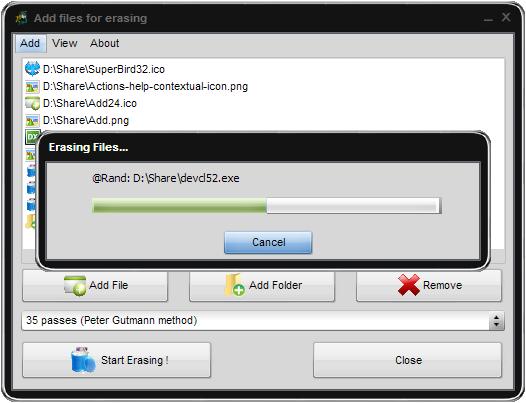How to securely delete files in Windows?
- Introduction
- Step 1: Download and install Soft4Boost Secure Eraser
- Step 2: Run Soft4Boost Secure Eraser and add necessary files
- Step 3: Delete selected files
When you delete a file in Windows, only the reference to the file is removed from the file system table. The file still exists on disk until other data overwrites it, leaving it vulnerable to recovery. Just follow these few steps listed below.
Step 1: Download and install Soft4Boost Secure Eraser
Click here to download it. After the download is finished, run the S4BSecureEraser.exe file and follow the installation wizard instructions.
Step 2: Run Soft4Boost Secure Eraser and add necessary files.
Press the Add File or Add Folder buttons. The opened window will let you add files or folder for erasing.
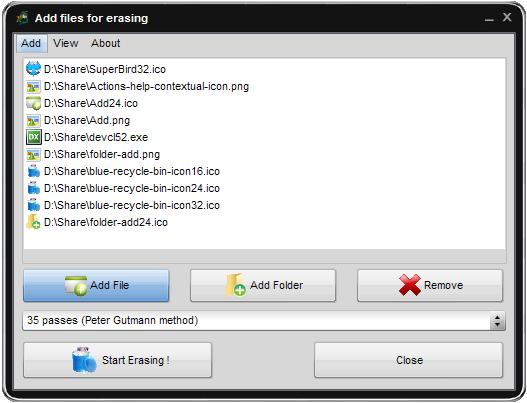
Now click the Start Erasing! button to begin the erasing process.