S4B Update Checker Online Help
Please, read our Frequently Asked Questions section first to find out answers to the most frequent questions.
S4B UpdateChecker help in PDF Download |
S4B UpdateChecker help in CHM |
Soft4Boost Update Checker is an all-purpose free software updating utility. It finds and installs the latest updates for all the programs running on your PC. Soft4Boost Update Checker will scan your computer for installed software, check the versions and then neatly displayed any newer releases for you to download. Each program found by Soft4Boost Update Checker offered to download from its developer site.
To start Soft4Boost Update Checker go to Start menu and choose All Programs -> Soft4Boost -> Update Checker -> Update Checker
- Program Interface
-
Soft4Boost Update Checker interface is quite simple to use and lets the user perform all the actions with a few mouse clicks. The program Main Window looks the following way:
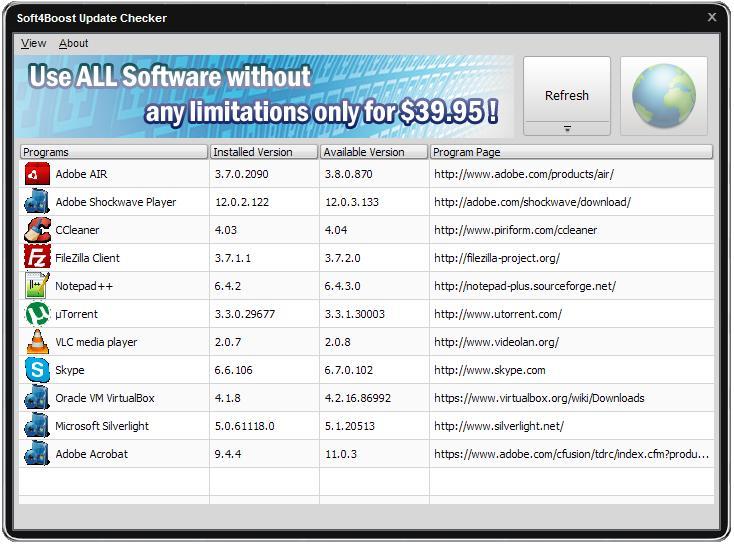
The Central Area initially contains the list of available soft releases to scan within.
Main Menu
allows to change current skin, view About this program and go to the Support and Home pages
Refresh
click to this button and the process of searching programs, installed on PC will started.
-
