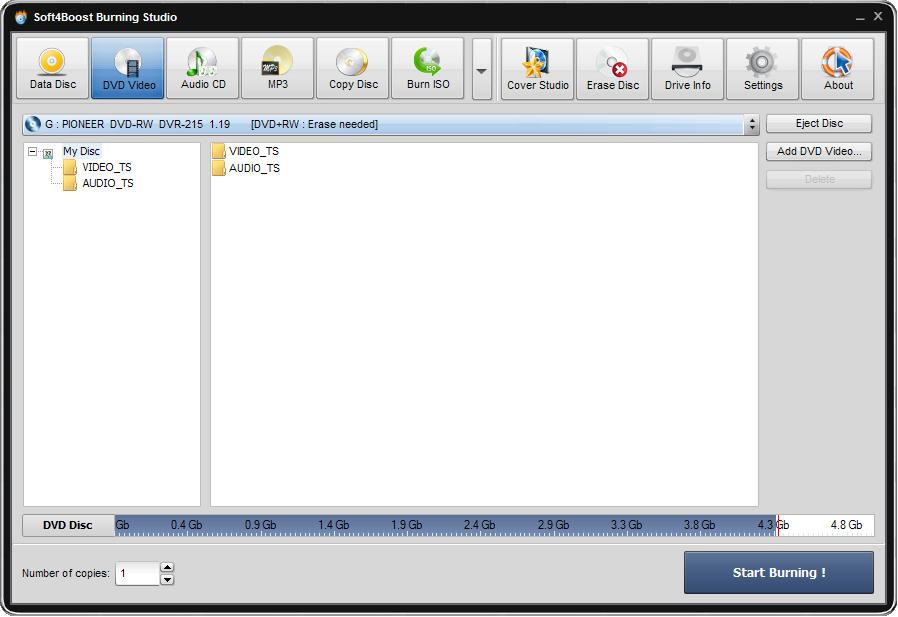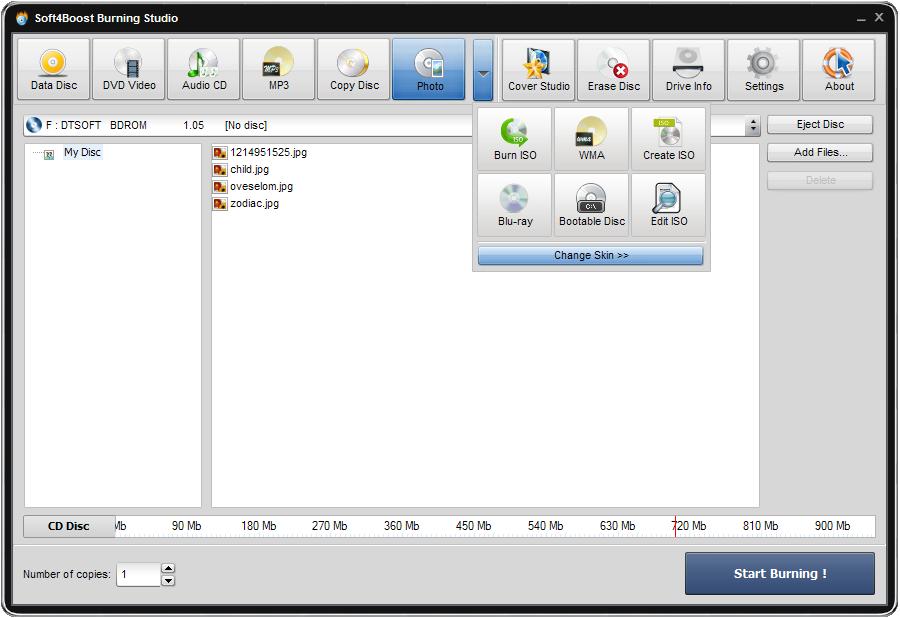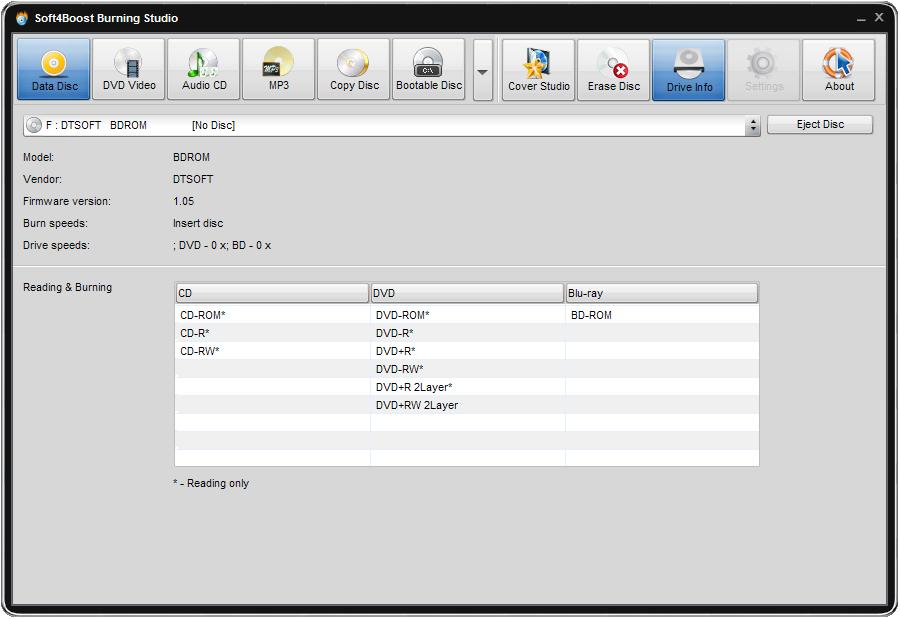Burning Studio
Write Blu-Ray Data
Write your data onto Blu-ray (BD-R, BD-RE) discs. Store your data in the highest quality due to the unique BD data capacity of 25 or 50 GB per disc.
Support of Multiple Image File Formats
Soft4Boost Burning Studio supports a variety of image file formats such as Nero Burning-ROM image files, Alcohol 120% image files and so on.
Change Soft4Boost Burning Studio Design as You Wish
Now, you can change Soft4Boost Burning Studio design as you wish!
Burn DVD Discs
Burn video files available on HDD directly on to a DVD disc with Soft4Boost Burning Studio. All major media are supported: DVD+/-R, DVD+/-RW, DVD-RAM, Double/Dual Layer DVD, etc.
Create Boot Discs
Make a copy of your software to load and run an operating system or utility programs in case of emergency.
Multilingual Interface
Soft4Boost Burning Studio interface is available in 9 languages (English, German, Russian, French, Spanish, Italian, Hungarian, Danish and Turkish).
| Current Version: | 7.9.9.531 | |
| File Size: | 58,2 Mb | |
| Platform: | Windows 11, 10, 8, 7, Vista, XP, 2003 | |
| Languages: | 9 Languages (Help Translate) | |
| Minimum System Requirements | ||
| Processor: | Intel / AMD compatible at 3 GHz or higher | |
| RAM: | 2 GB or higher | |
| Administrative permissions for program installation and activation | ||
| Windows 11 / 10 / 8 / 7 Recommended System Requirements | ||
| Processor: | Intel Core 2 at 2.4 GHz dual core | |
| RAM: | 3 GB or higher | |
| Sound: | Window 11 / 10 / 8.x / 7 compatible sound card | |
By clicking the Download button you agree to our End User License Agreement.
You can find our software installation/uninstallation guidelines here.
By using our services, you agree to our use of cookies.